- {{item.name}}
人工智能平台用户问题反馈
1、用户可以走完启动流程,但是无法跳转或手动跳转报错jupyter未启动?
目前发现是img文件损坏\磁盘坏道\work文件夹非空导致。
可以尝试手动点击跳转后,点击页面上方的Jupyter图标进行跳转,如果仍然不行,请及时联系管理员。
2、用户如何申请可定时长的任务?
在个人中心,点击新建开发环境,可以选择对应的运行时间(1天、3天、5天、1周和两周)和GPU数量。
3、很多用户反映无法使用 ctrl+c 打断运行的应用?
在Jupyterlab里面由于浏览器行为,ctrl+c默认是复制到剪切板, 可以使用 ctrl+z 打断,打断后通过:
step 1: ctrl + z 让进程在后台运行
step 2: kill -9 pid 杀掉进程
另外,如果觉得上述操作麻烦,可以尝试给自己的开发环境的配置文件改为true即可。
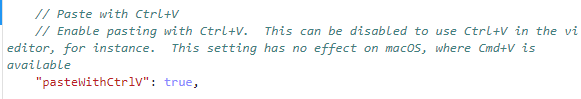
4、Ubuntu/CentOS下使用git报错
.png)
原因是找不到libpcre.so.1库,搜索一下,创建软链接即可。
find / -name "libpcre*"
Singularity [~] > ln -s /anaconda3/lib/libpcre.so.1 /lib
Singularity [~] > ln -s /anaconda3/lib/libpcre.so.1 /lib64/
或者
1.sudo apt-get update
2.sudo apt-get install libcurl4-openssl-dev
3.sudo apt-get install curl
5、用户空间不够或提示磁盘已满?
建议用户一定注意将数据或者大型安装软件,安装到/root目录下(空间不受限制)。
/目录下,默认每个用户只免费100GB存储,如需要更多的请联系管理员。
6、vscode 无法显示画图工具的图片
暂时由于技术原因,无法实现,请暂时使用JupyterLab并等待下个版本升级。
7、centos下使用yum报错
(base) Singularity [/lib64] > yum
There was a problem importing one of the Python modules
required to run yum. The error leading to this problem was:
/anaconda3/lib/liblzma.so.5: version `XZ_5.1.2alpha' not found (required by
/lib64/librpmio.so.3)
Please install a package which provides this module, or
verify that the module is installed correctly.
It's possible that the above module doesn't match the
current version of Python, which is:
2.7.5 (default, Nov 16 2020, 22:23:17)
[GCC 4.8.5 20150623 (Red Hat 4.8.5-44)]
vim .bash_profile
export LD_LIBRARY_PATH=/lib64/:$LD_LIBRARY_PATH
source .bash_profile
8、安装Kernel后切换失败(ipynb)?
JupyterLab如何安装Kernel(ipynb使用)?
添加Kernel步骤,严格执行就不会有问题
1、在外部环境先安装ipykernel
conda install ipykernel
2、创建虚拟环境
conda create -n 环境名称 python=3.5 ipykernel
conda install -n 环境名称 ipykernel (如果开始没有安装)
3、激活conda环境
source activate 环境名称
4、将环境写入notebook的kernel中
python -m ipykernel install --user --name 环境名称 --display-name "你想为kernel添加的名称"
5、检查是否安装成功
jupyter kernelspec list
查看对应kernel.json的路径
如果安装了,却环境不对,需要核对一下kernel.json环境,如下步骤:
.png)
9、conda换源?
终端输入以下命令回车:注:以添加清华源为例
conda config --add channels https://mirrors.tuna.tsinghua.edu.cn/anaconda/pkgs/free/
conda config --add channels https://mirrors.tuna.tsinghua.edu.cn/anaconda/pkgs/main
conda config --add channels https://mirrors.tuna.tsinghua.edu.cn/anaconda/pkgs/r
conda config --add channels https://mirrors.tuna.tsinghua.edu.cn/anaconda/pkgs/msys2
conda config --add channels
https://mirrors.tuna.tsinghua.edu.cn/anaconda/cloud/conda-forge
conda config --add channels https://mirrors.tuna.tsinghua.edu.cn/anaconda/cloud/msys2
conda config --add channels
https://mirrors.tuna.tsinghua.edu.cn/anaconda/cloud/bioconda
conda config --add channels
https://mirrors.tuna.tsinghua.edu.cn/anaconda/cloud/menpo
conda config --add channels
https://mirrors.tuna.tsinghua.edu.cn/anaconda/cloud/pytorch
conda config --add channels
https://mirrors.tuna.tsinghua.edu.cn/anaconda/cloud/simpleitk
检查是否换源成功!!!终端输入以下命令:
conda config --set show_channel_urls yes
conda info
如果需要更换中科大源可使用以下命令:
conda config --add channels https://mirrors.ustc.edu.cn/anaconda/pkgs/main/
conda config --add channels https://mirrors.ustc.edu.cn/anaconda/pkgs/free/
conda config --add channels https://mirrors.ustc.edu.cn/anaconda/cloud/conda-forge/
conda config --add channels https://mirrors.ustc.edu.cn/anaconda/cloud/msys2/
conda config --add channels https://mirrors.ustc.edu.cn/anaconda/cloud/bioconda/
conda config --add channels https://mirrors.ustc.edu.cn/anaconda/cloud/menpo/
conda config --add channels https://mirrors.ustc.edu.cn/anaconda/cloud/pytorch/
anaconda删除源
方法一:命令行删除
终端输入以下命令回车:注:以删除清华源为例,将对应网址放在该命令后即可。逐条删除
conda config --remove channels
10、用户启动成功,但卡在端口转发失败阶段?
原因是系统尝试写入conf文件,发现磁盘已满,只能进行扩容操作(每人在/目录只免费100GB,/root下空间不限制),请联系管理员进行扩容
11、使用过程中出现Read-only System或者Permission Denied?
原因是磁盘坏道造成的不可写,请停止后重新启动。